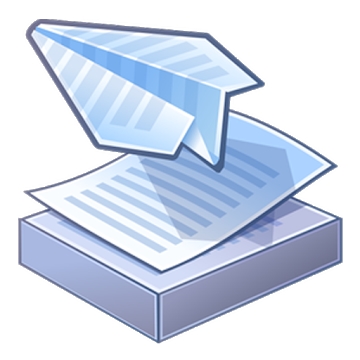Developer: Dub Studio Productions 🎧 Top Music Apps
Category: Music and Audio
Average rating of the application: 4.2 out of 5
Number of ratings: 624827
Price: Free
Application Site: http://www.dubmusicplayer.com
Music Volume Equalizer app - Bass booster on Android from the developer Dub Studio Productions Top Music Apps. Make Android sounds like never before .. Over 50000000+ downloads and over 624827 user reviews.
Application Description
Make Android sounds like never before.
* Million installed in the first month on google play. Check why.
Music volume equalizer volume control with live music led stereo VU meter and five-band equalizer with Bass Boost and Virtualizer effects.
Improve the sound quality on your Android device and get live sound readings of the current music volume level.
Use headphones for better results.
Features:
* Media volume control
* Five-band equalizer
* Bass boost effect
* Virtualizer effect
* 9 equalizer presets
* Save user presets
* Stereo indicator VU meter
* Home screen widgets
* Lock media volume
* Toncompensation enhancer (only for Android version 4.4 and higher)
Works with most music players.
Installation and use:
* Long press on the main screen to add Music Volume EQ widget.
* Put the headphones on
* Turn on the music player and listen to music
* Press Music Volume EQ Widget and adjust sound level and frequency.
* To save custom settings, click the Save Preset button in the list and enter the name of the template. To delete a preset, long press the preset name and delete.
* To close the application and remove from the status bar a long button to apply the power of the press.
We reserve the right to anonymously track and report activities within the users of this application.
*********************************************
Please feel free to send us your feedback.
* Android is a trademark of Google Inc.




How to install the application "Music Volume Equalizer - Bass Booster" on Android
- Step 1. You need create a google account
- Step 2. You need to log in to your new account
- Step 3. Go to application page Google Play for Android phones
- Step 4. Read the conditions and click "Install".
Additional Information
Content for sale:
Updated: March 29, 2019
Age restrictions: 3+
Number of installations: 50000000+
Current version: 4.3
Required Android version: 4.0.3 and higher
Application Size: 7.8M
Interactive elements: User interaction
Presence of advertising: there is