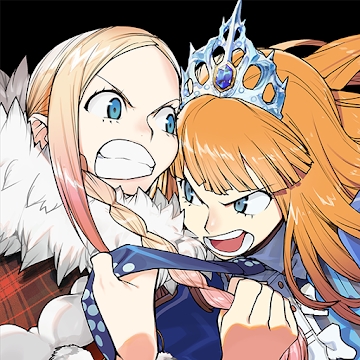Developer: Google LLC
Category: Music and Audio
Average rating of the application: 4.1 out of 5
Number of ratings: 533443
Price: Free
Application website: https://music.youtube.com
YouTube Music application for Android from the developer Google LLC. Want to access our music collection? Install the YouTube Music app. It is possible to search for your favorite tracks and learn new artists with the help of our recommendations. The system will offer you individual compositions and playlists based on your tastes and location, as well as the popularity of the content .. More than 100,000,000++ downloads and more than 533,443 user reviews.
Application Description
Want to access our music collection? Install the YouTube Music app. It is possible to search for your favorite tracks and learn new artists with the help of our recommendations. The system will offer you individual songs and playlists based on your tastes and location, as well as the popularity of the content.
A new music-only YouTube product
● Updated service, which contains the official releases of your favorite artists.
Convenient search
● Look for albums, singles, live shows and remixes of your favorite artists.
● Find your favorite songs by text or description.
Interesting new compositions
● Receive recommendations based on your preferences and location, as well as the time of day.
● Follow the latest trends in the "Top List" tab.
Benefits of Music Premium Subscriptions
● Watch video clips without ads.
● Listen to music while working with other applications and even when the phone screen is turned off.
● Save your favorite songs on your device or listen to offline mix specially made for you.
You can get a free Music Premium trial subscription for 1 month. Users who have a YouTube Premium or Google Play Music subscription, and those who have already designed a trial version of Music Premium, cannot take advantage of this offer. The subscription fee will automatically start charging after the end of the trial period.




How to install the app "YouTube Music" on Android
- Step 1. You need create a google account
- Step 2. You need to log in to your new account
- Step 3. Go to application page Google Play for Android phones
- Step 4. Read the conditions and click "Install".
Additional Information
Content for sale:
Updated: April 1, 2019
Age restrictions: 12+
Number of installations: 100000000+
Current version: Depends on the device
Required Android version: Depends on the device
Application Size: Depends on the device
Interactive elements: User interaction
Presence of advertising: there is