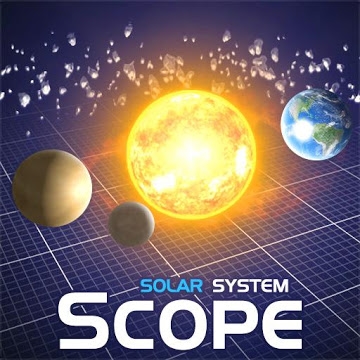Developer: Media365 Inc
Category: Books & Reference
Average rating of the application: 4.4 out of 5
Number of ratings: 240336
Price: Free
Application website: http://www.media365.com
Media365 Book Reader application for Android from the developer Media365 Inc. Media365 Book Reader is an application for convenient and customizable reading on a smartphone or tablet of all books in the formats EPUB and PDF. . More than 5000000+ downloads and more than 240336 user reviews.
Application Description
Media365 Book Reader is an application for convenient and customizable reading on a smartphone or tablet of all books in the formats EPUB and PDF.
Discover great free e-books to read in your language. Publish your e-books in the world!
MEDIA365 - READ EXCELLENT ELECTRONIC BOOKS FOR FREE. PUBLISH AND EARN MONEY!
• Read awesome free e-books in your own language.
• Find e-books by category, author, language, or simply by name.
• Publish your e-books to readers around the world!
• Share books with friends through attractive links on social networks
FLEXIBLE, CUSTOMIZED INTERFACE:
• Beautiful design - animation when turning pages with the ability to connect transition effects.
• Intuitive and fast navigation - scroll slider, page index and table of contents.
• Flexible settings - select the font and text size, adjust the brightness and orientation of the page.
• Easy to view night mode.
• Search for the right phrases or words in the book.
• Bookmarks for quick return to the desired pages. Highlighting text and notes.
• Translated into 18 languages - Bulgarian, Simplified Chinese, Dutch, English, French, German, Hindi, Hungarian, Italian, Japanese, Korean, Polish, Portuguese, Romanian, Russian, Spanish, Turkish, and Vietnamese
SET OF BOOK FORMATS
• Convert azw3, cbc, cbr, cbz, chm, docx, fb2, lit, lrf, mobi, pdb, pml, prc, rb, tcr and txt to ePub
• Converting ai, bmp, csv, djvu, doc, dwg, dxf, eps, gif, jpg, odg, odp, ods, odt, pcx, png, pps, ppsx, ppt, pptx, psd, pub, rtf, svg, tga, tiff, wbmp, webp, wmf, wpd, wps, xlr, xls, xlsx and xps to PDF
EASY AND CONVENIENT LIBRARY MANAGEMENT:
• Bookshelf allows you to add new collections with individual icons and use different views of your collection.
• Manage multiple books at the same time using tap and hold.
• Built-in file browser - quickly view and import individual books and entire folders from your device.
• Books can be obtained as e-mail attachments and imported into Media365 Book Reader.
• Sort books by title, author or reading date.
• Filtering readable books, allowing you to select the most important.
PREMIUM SERVICES
• Support for Text-to-Speech.
• Convert to 50 different formats.
• Password protection of books in your library.
• Create icons for books directly on the home screen.
Media365 Book Reader will quickly become your favorite reading friend!




How to install the “Media365 Book Reader” application on Android
- Step 1. You need create a google account
- Step 2. You need to log in to your new account
- Step 3. Go to application page Google Play for Android phones
- Step 4. Read the conditions and click "Install".
Additional Information
Content for sale: From 15.66 UAH. up to 129.99 UAH for product
Updated: March 29, 2019
Age restrictions: 3+
Number of installations: 5000000+
Current version: 4.6.1325
Required Android version: 4.0.3 and higher
Application Size: 19M
Interactive elements: User interaction
Presence of advertising: there is