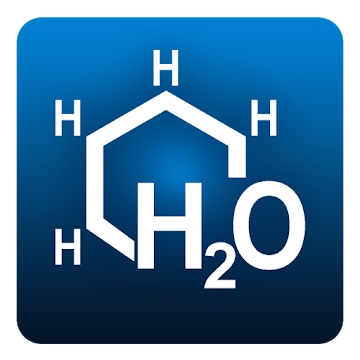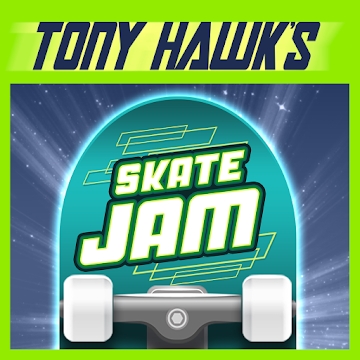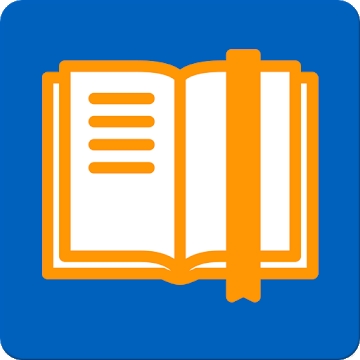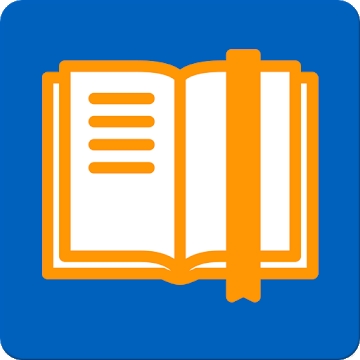
Developer: READERA LLC
Category: Books & Reference
Average rating of the application: 4.8 out of 5
Number of ratings: 116370
Price: Free
Application site: https://readera.ru
ReadEra application - book reader fb2, pdf, docx for Android from developer READERA LLC. ReadEra - reader for books, allows you to read books for free, without the Internet in FB2, PDF, EPUB, DOCX, DOC, DJVU, MOBI, RTF, TXT and CHM formats. More than 1,000,000+ downloads and more than 116370 user reviews.
Application Description
ReadEra - reader for books, allows you to read books for free, without the Internet in FB2, PDF, EPUB, DOCX, DOC, DJVU, MOBI, RTF, TXT and CHM formats.
Without advertising
Read books without ads. The application for reading books and viewing pdf documents ReadEra does not contain advertising, does not impose internal purchases.
Without registering
We made a fast, reliable reader without reference to any services. Book reader is completely free. Read books without limits!
Read books of all formats
ReadEra reads different formats well: book fb2, epub, mobi; business pdf, djvu; office docx, doc, rtf; text txt and others; can read books and pdf documents from zip archives.
The reader of books combined all the advantages of various readers.
FB2 reader opens fb2 books from a zip archive, without having to unpack.
PDF reader - PDF viewer supports trimming pdf fields in files. One-column mode will split the scanned spread of the pdf book into separate pages. Opens large pdf documents.
EPUB reader will reveal all the advantages of the epub format for e-books.
DOCX reader will create book content by title, even if the table of contents is not added by the author.
Book reader ReadEra reads all popular formats of books, magazines, articles and other documents in one application.
The best book manager for your library
Automatic detection of books and documents. For example, it is enough to download a fb2 book, pdf magazine or pdf article from the Internet, so that they appear in the reader.
Easy navigation through folders and downloads. Grouping books by authors and series. Book Lists: I want to read, Read, Favorites. Sort by name, file format, date of reading, etc.
The tool "Collections" (bookshelves) allows you to create personal thematic collections. Books can be added to multiple collections at the same time.
We have done everything to ensure order in your eBook library.
Book Navigation
Support for table of contents, bookmarks, conversion history. Navigate the book using a page pointer or a progress line. Quick access to reading settings, content, bookmarks and other parameters of the e-book. For fb2, epub, mobi, docx, footnote texts are printed at the bottom of the page as in a paper book. The correct display of the number of pages in the book and pages in a readable chapter.
Convenient reading settings
Automatically save current reading page. Comfortable themes when reading books: day, night, sepia, console. Horizontal or vertical paging. Adjust the orientation, brightness of the screen and page margins, including pdf and djvu. Separate settings for text and image formats. For fb2, epub, mobi, docx, txt, you can adjust the size, type and boldness of the font, line spacing, hyphenation. For pdf and djvu files, zooming is supported.
Memory saving
The reader does not copy books and documents into its storage, detects duplicate files, saves bookmarks, the current reading page even when files are moved or deleted. For example, if you delete files and download books again, you can continue reading books from the last reading place. E-book ReadEra allows you to store data on the SD card.
Multidocument mode
The ReadEra book reader allows you to simultaneously read several books and documents. For example, you can simultaneously read the fb2 book and pdf magazine by placing them on the device screen in split-screen mode (two windows). Or read several fb2 books and pdf documents, switching between them through the system button "Active applications".
Book reviews
Reviews - a simple tool for creativity, storage of thoughts and emotions.
Read books and write reviews about read books. Share feedback on pages on social networks or blogs.
EBook reader ReadEra - the best program for reading electronic books fb2, epub, mobi docx, txt and viewing pdf documents for Android.
Read books easily and for free with ReadEra!




How to install the application "ReadEra - book reader fb2, pdf, docx" on Android
- Step 1. You need create a google account
- Step 2. You need to log in to your new account
- Step 3. Go to application page Google Play for Android phones
- Step 4. Read the conditions and click "Install".
Additional Information
Content for sale:
Updated: April 2, 2019
Age restrictions: 3+
Number of installations: 1000000+
Current version: 19.04.01+860
Required Android version: 4.1 and above
Application Size: 23M
Interactive elements: User interaction
Presence of advertising: there is